
1.3 Join SciServer
Providing access to big data resources to researchers worldwide
1.3.1 Purpose
In this course we will use the online SciServer platform to do some data analysis for your research project. The purpose of this assignment is to register for a SciServer account, and then to inform the instructor of your username so that you can be added to the SciServer group for this course and access course materials.
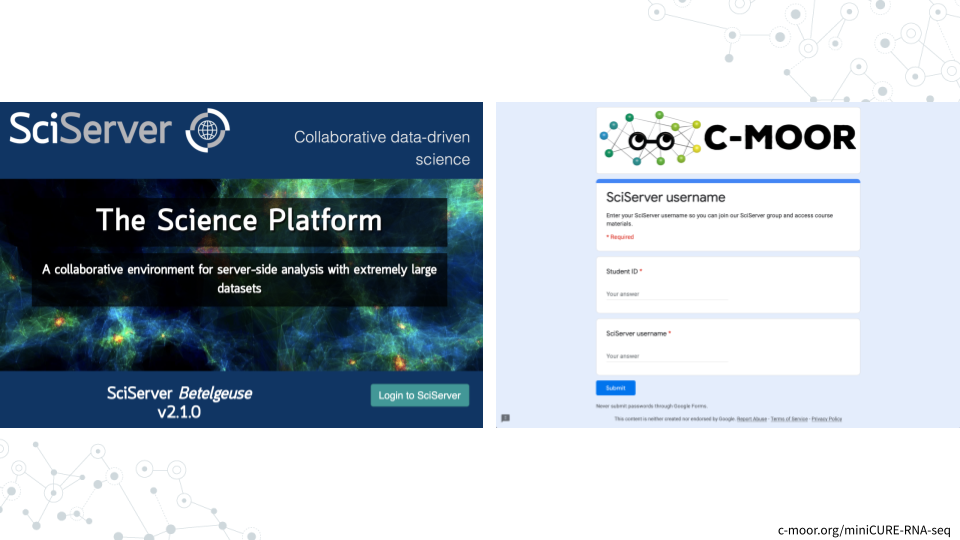
1.3.2 Learning Objectives
- Create an account on SciServer
- Confirm your email address
- Share your username with your instructor
1.3.3 Introduction
SciServer is an online platform for doing scientific data analysis. It is used by scientists studying astronomy, biology, oceanography, and more, and is free as long as you are using it for scientific research. Using SciServer means you do not need a fancy computer or need to install any special programs on your computer, you can just log in with your internet browser to start doing research. For this course, we have set up SciServer with customized collections of programs for RNA-seq analysis, as well as the data that we’ll be analyzing. Once you sign up for SciServer and are added to the group for this course, you will be able to access these tools and begin your data analysis journey!
1.3.4 Instructions
1.3.4.1 Create an account on SciServer
This video (video)(slides) shows you how to create a SciServer account. You can follow along with the video, or follow the steps below.
- Open sciserver.org in a web browser
- It is a good idea to bookmark this page so that you can easily access it throughout the course.
- Click “Login to SciServer”
- Click “Create a new account”
- Enter a User name, Email, etc. and click “Create account”
- Note that you cannot change your username
1.3.4.2 Confirm your email address
- Important!: Click the verification link in your email inbox.
- If you do not verify your account you will get locked out and will need to contact your instructor to unlock your account.
- If you do not see an email, try checking your spam.
- After clicking the verification link, confirm that your username appears in the upper right hand corner.