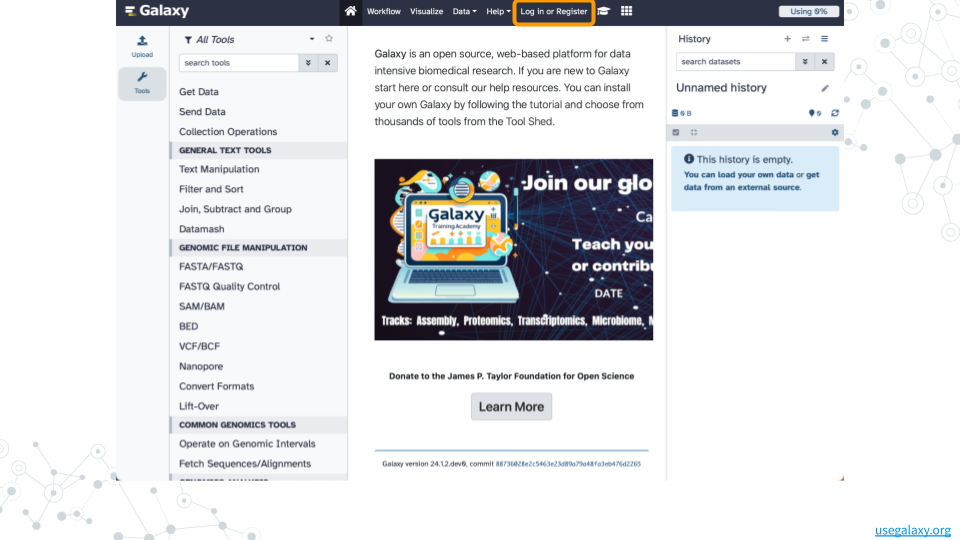1.3 Join Galaxy
1.3.1 Introduction
Galaxy is a free, open-source system for analyzing data, authoring workflows, training and education, publishing tools, managing infrastructure, and more. Among the notable features:
- Graphical user interface (GUI) for interactively running tools
- Toolshed with 10,000 tools ready to run
- Full featured workflow functionality
- Terabytes of the latest, curated reference data
- Extensive training tutorials and infrastructure
- Large international community of users and developers

1.3.2 Instructions
1.3.2.1 Create an account on Galaxy
- Open usegalaxy.org in a web browser.
- Click on “Log in or Register” in the top menu.
- On the login page, find the Register here link and click on it.
- Fill in the the registration form, then click on Create.
- Your account should now get created, but will remain inactive until you verify the email address you provided in the registration form.